Modifying AWS Batch Job Definition in new console causes jobs to get stuck in Runnable status
I provision all my infrastructure using Infrastructure as Code, in this case AWS CloudFormation.
There are times though where I will use the GUI, in this case the AWS Console, to tweak things to help with experiments and iteration speed.
I recently made a change to an AWS Batch Job Definition which inadvertedly caused all my jobs to get stuck in Runnable status.
Batch Jobs getting stuck in a Runnable status is a known issue with AWS Batch and there’s a AWS guide to trouble shooting it.
However, I did not expect changing some container path mappings in a job definition, to cause any issues.
After sometime trouble shooting, I discovered a bug in the New Batch console UI.
I could reproduce the bug as follows.
Looking at the New Batch experience console, my job definition looked fine:
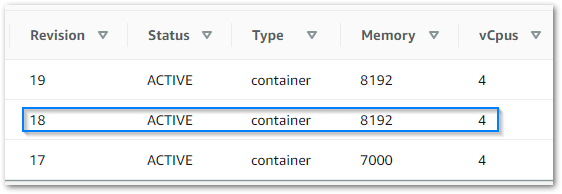
However, after clicking around for a while I decide to disable the New Batch experience.
My initial change was Revision 18 but I don’t remember changing the job type to be Multi-node?
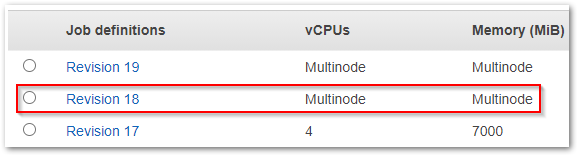
So I check the New Batch Job Requirements UI to see if multi node is enabled, but its not:
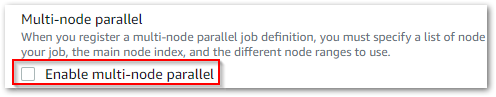
I then switch back to the old Batch console Job Requirements, to see if its enabled there too but its not:
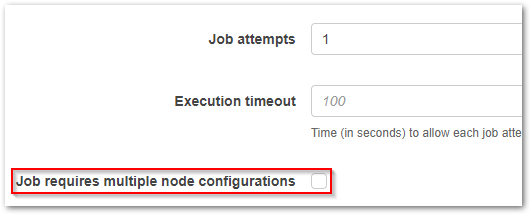
However, the Old Batch console experience shows me something interesting.
I’ve never assigned 4 GPU’s, yet the vCPU and Memory requirements are blank?
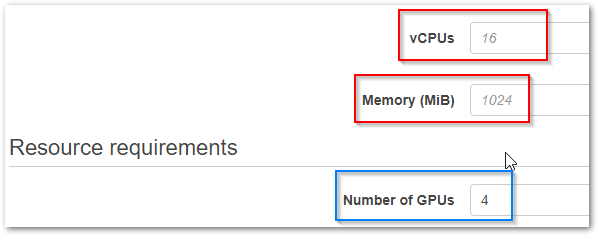
The fix I discovered was to Create a new Revision using the Old Batch console experience, entering my CPU and Memory requirements again. Upon creating this new revision, I noticed that vCPUs and Memory were now showing correctly in the Old Batch console experience.
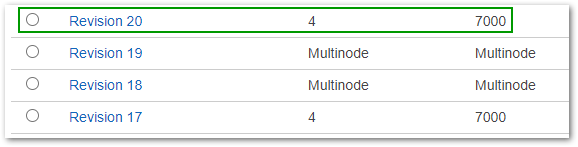
Next, I saw EC2 provisioning an instance for my jobs that were stuck and eventually they were executed successfully.
Bug reported on the AWS Batch Forums.
References:
Infrastructure as Code
AWS CloudFormation
Why is my AWS Batch job stuck in RUNNABLE status?
