Why are AWS Batch jobs stuck in the RUNNABLE status, even after an increase in MaxvCpus?
After increasing the MaxvCpus for your AWS Batch Compute Cluster to run more jobs, you may observe a certain number of jobs being executed, and the rest being stuck in the RUNNABLE state.
AWS Batch jobs getting queued in a RUNNABLE status is a common problem which I’ve mentioned before.
AWS have a support page dedicated to this issue.
To determine what is wrong here, we need to see why the Autoscaling is not working as expected.
Autoscaling Trouble Shooting
Go to the Scaling Group belonging to your AWS Batch instance.
In the AWS Console, navigate to EC2 -> Auto Scaling Groups.
Find the group belonging to the Compute Environment, you are trouble shooting.
If using IaC the Auto Scaling Group will be named similar to your ComputeEnvironmentName.
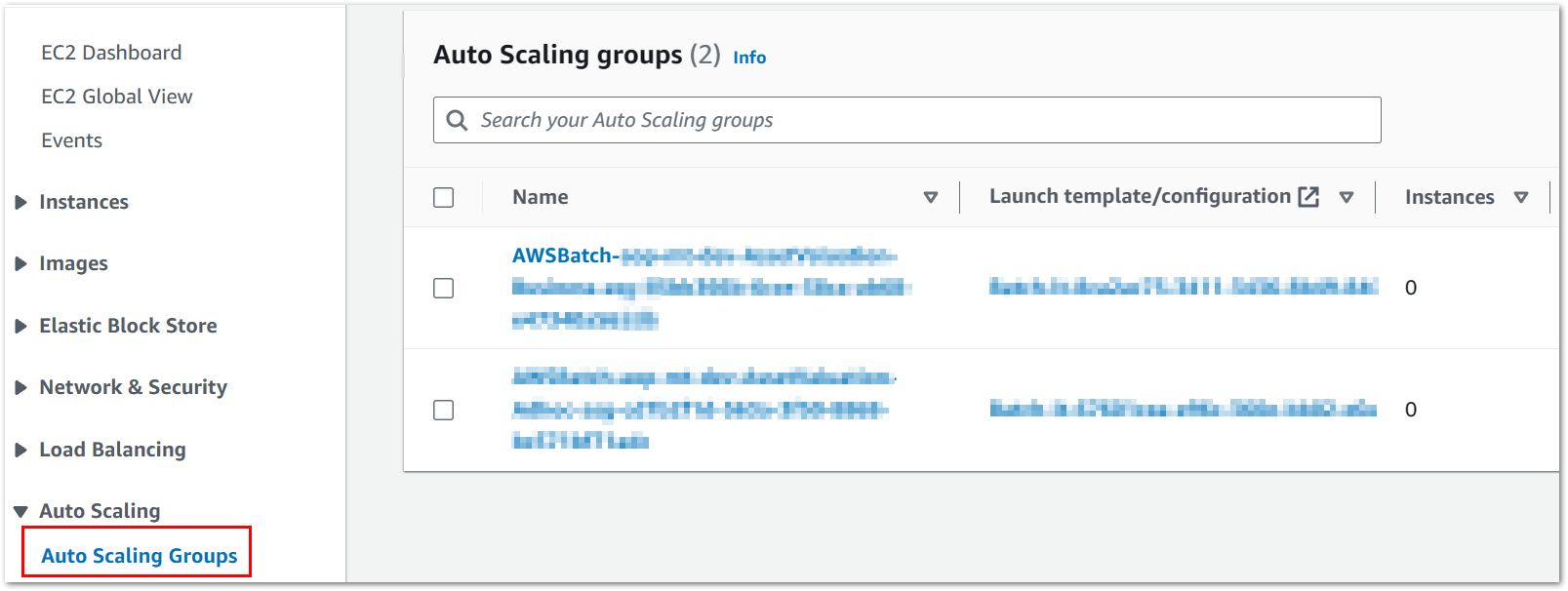
When you have navigated to the Auto Scaling Group, click on the Activity tab so we can find what has Failed.
Important:
Depending on how long ago the error happend, your initial search may find 0 matches.
Search only works on whats loaded in the UI. Therefore, you may need to page back a few times, to load more records in order to find the “Failed” ones.
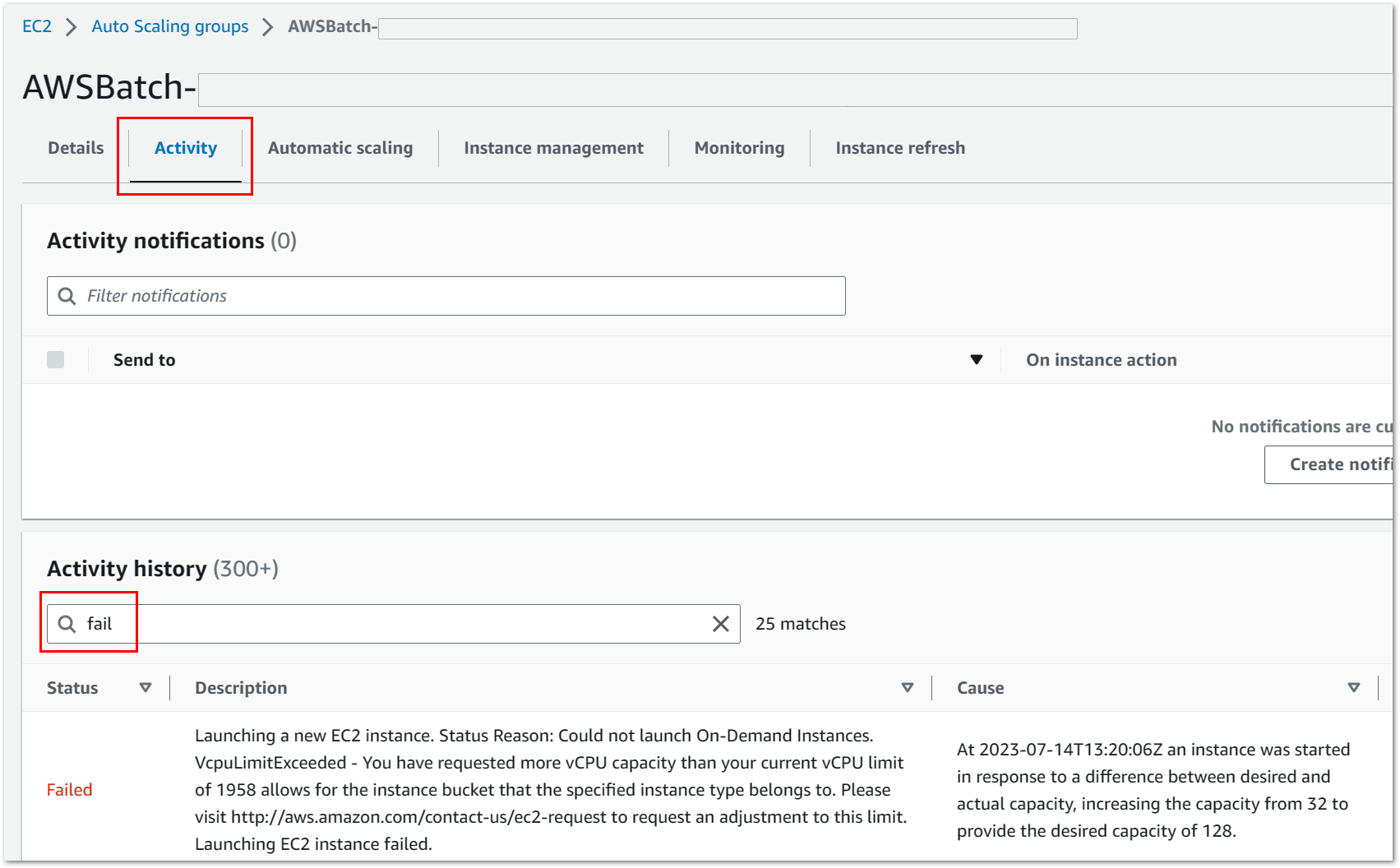
As you can see from the error below, there is an additional On-Demand restriction, that I exceeded for the instance types I’m running. As instructed, we are going to need to submit a EC2 service quota increase request.
Launching a new EC2 instance. Status Reason: Could not launch On-Demand Instances.
VcpuLimitExceeded - You have requested more vCPU capacity than your current vCPU limit
of 1958 allows for the instance bucket that the specified instance type belongs to.
Please visit http://aws.amazon.com/contact-us/ec2-request to request an adjustment to this limit.
Launching EC2 instance failed.
Increasing an EC2 Service Quota
To increase an EC2 service quota, in the AWS Console navigate to:
Service Quotas -> Amazon Elastic Compute Cloud (Amazon EC2)
As per the error, we are having issues with the On-Demand restrictions.
Filtering for these should give you a list of these quota types.
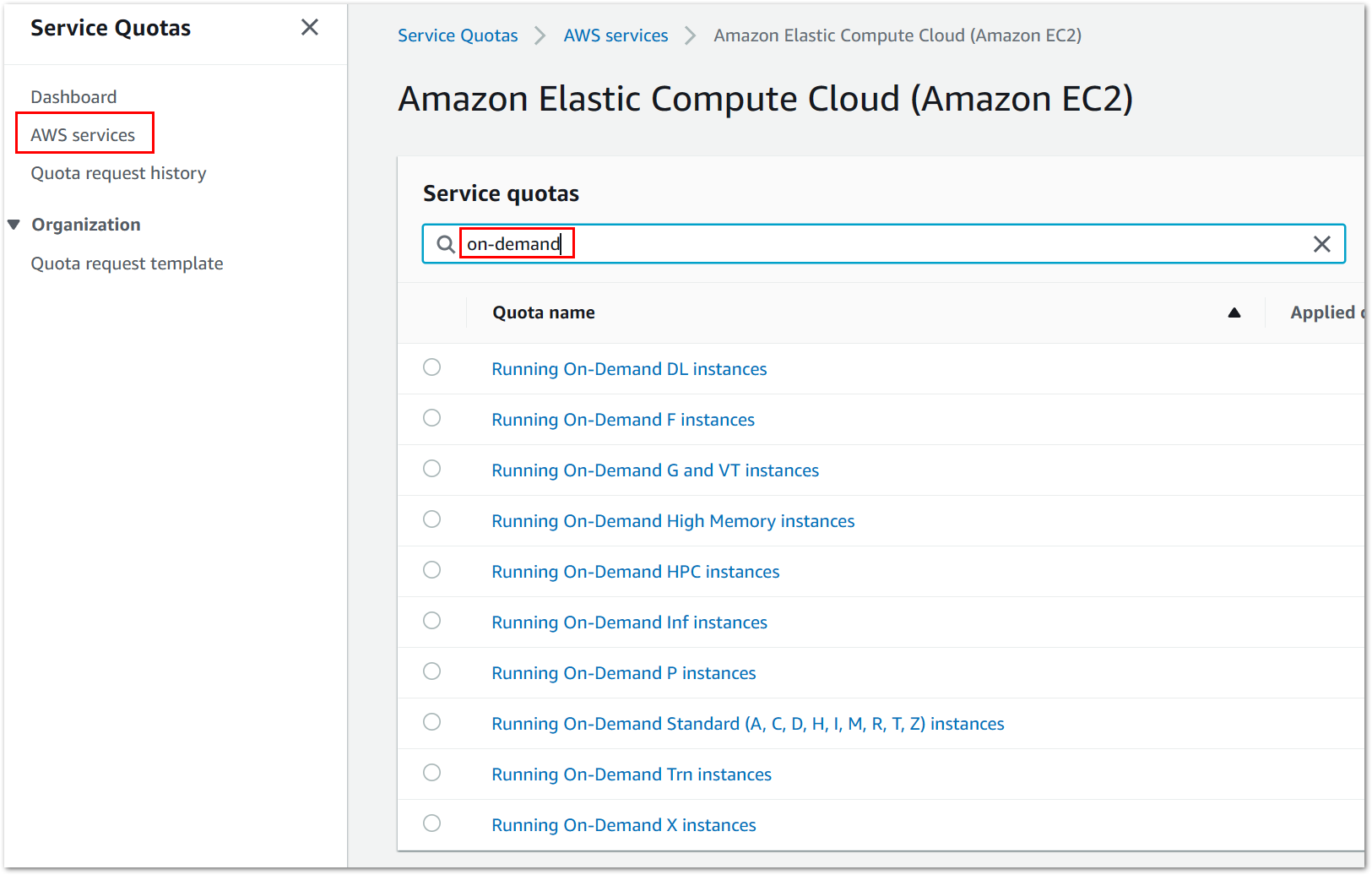
I’m using C, D and R types, so the quota Running On-Demand Standard (A, C, D, H, I, M, R, T, Z) instances applies.
Click on the quota name and you will see the details of the quota you want to increase.
You also get a graph, showing your % use of the current quota.
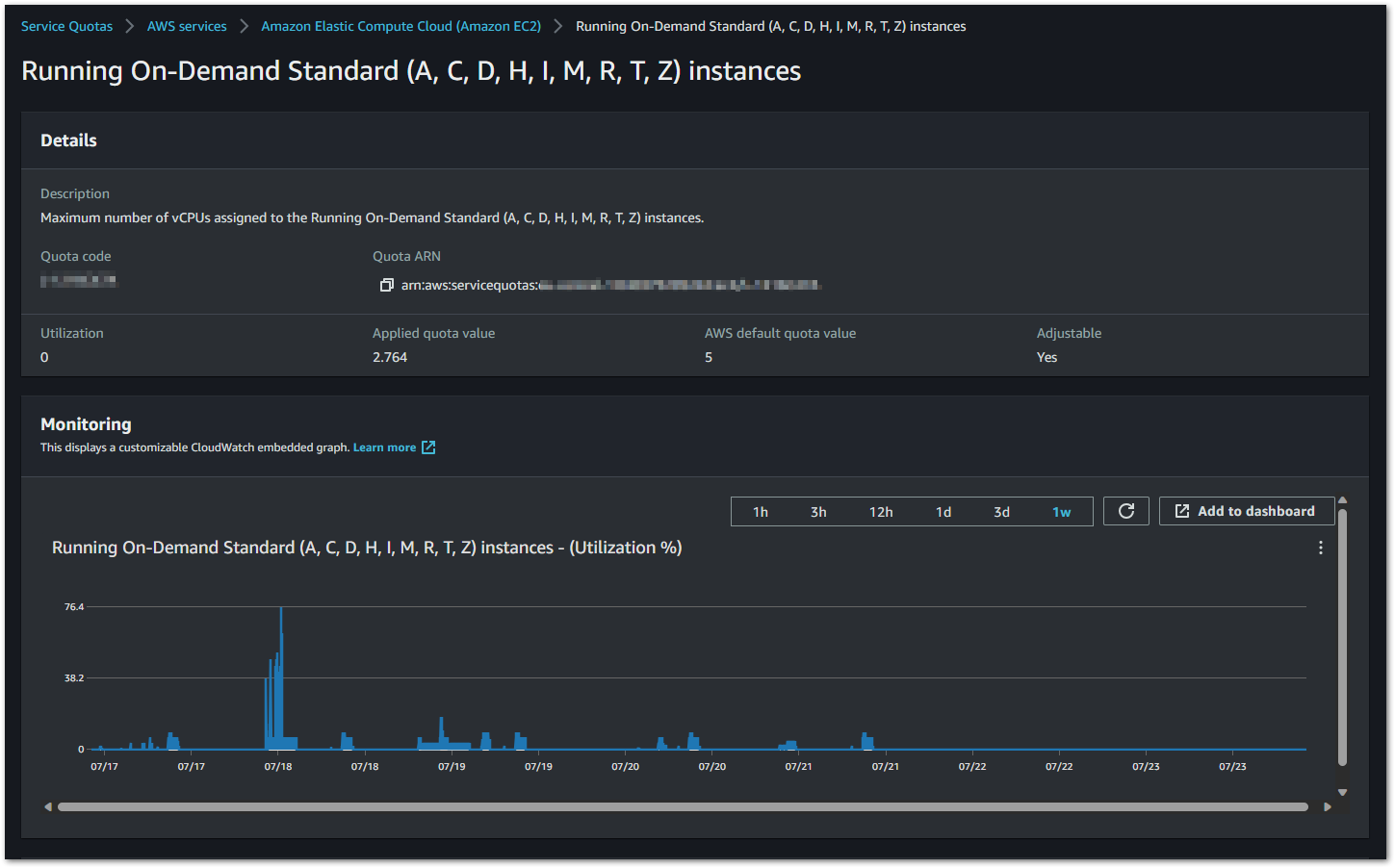
On this page you can now click on Request quota increase, and apply for an increase.
Requests to increase service quotas don’t receive priority support.
If you have an urgent request, contact AWS Support.
References:
AWS - Why is my AWS Batch job stuck in RUNNABLE status?
Wikipedia - Definition of IaC (Infrastructure As Code)
